 Account opening process
Account opening process
step
 1
1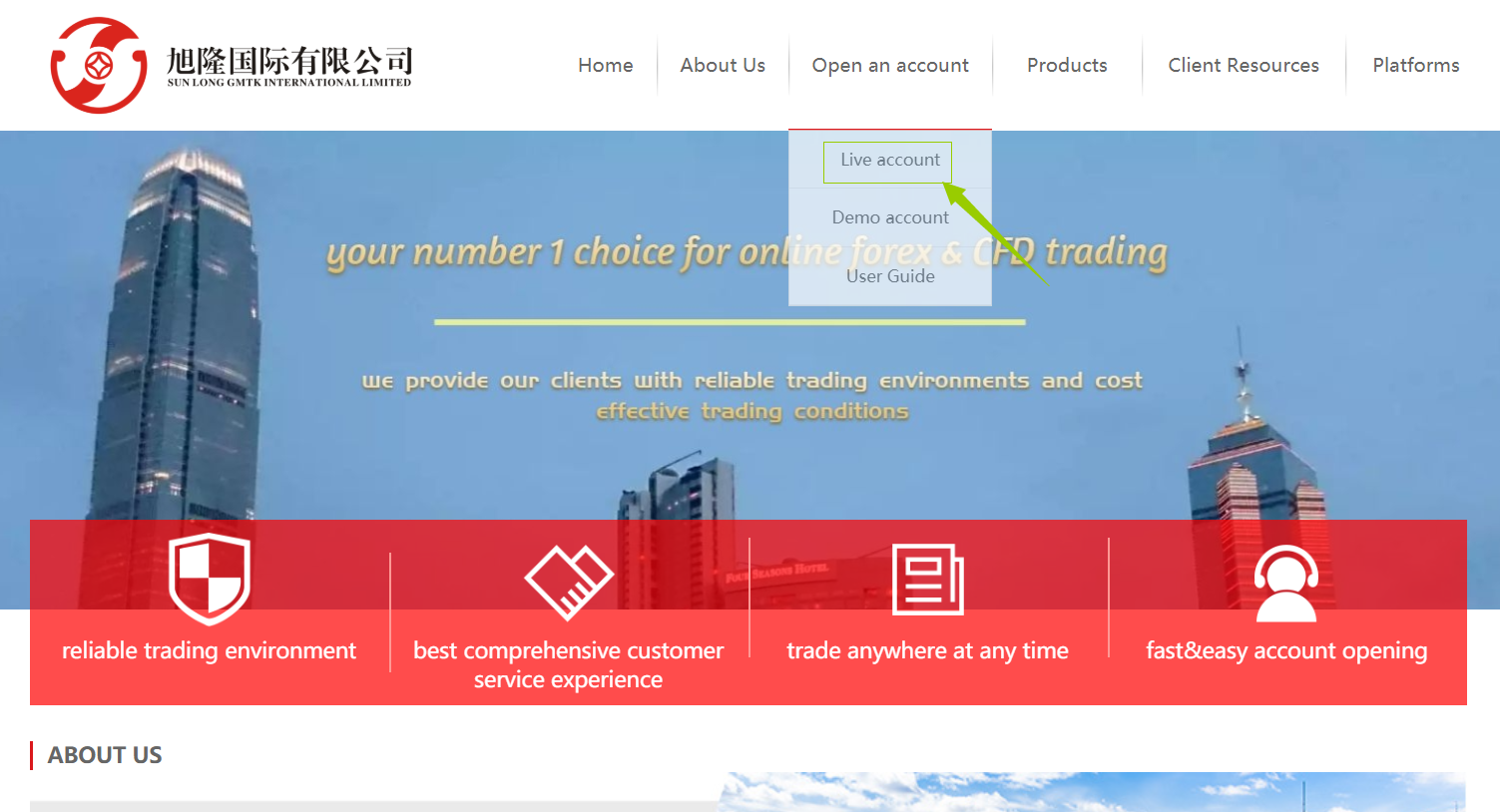

step
 2
2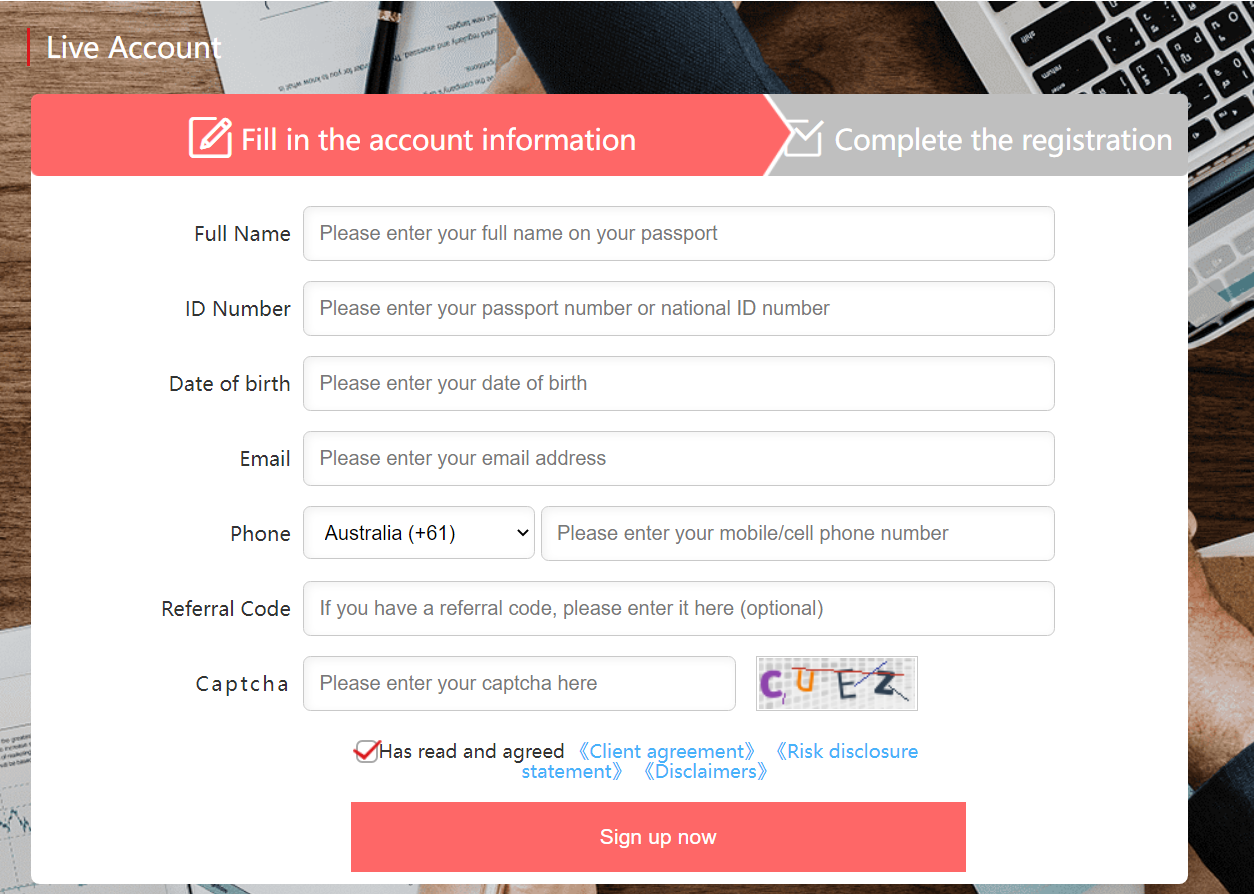

step
 3
3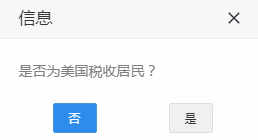

step
 4
4
1、As the account involves capital security, please be sure to fill in your personal mobile phone and email. If you fill in false information, the loss will be borne by you.
2、Please change the account password immediately after receiving the account information.
3、The password of the transaction account and the customer center is the same. If you need to change the password, please log in to the user center and select "account management" > "change password" to change the password. After the password is changed, it is also applicable to the transaction software.
4、When a customer opens an account, he does not need to submit a scanned copy or photo of his ID card and bank card, but he needs to log in to the customer center before making the first payment, submit a scanned copy or photo of his ID card and bank card, and fill in the corresponding account information before saving.
5、After making up the account information, please wait for the company to review or inform the online customer service to give feedback to the company for review. After the review is passed, the customer can use the cash out function.
6、Customer ID number, phone number, mail number, if any information of the customer has been used, it is not possible to submit an account.




