 Process of opening simulated account
Process of opening simulated account
 1 Download
1 DownloadLog in to SLG Markets website(https://en.slgmtk.com),Click the navigation bar [download center], [MT4 zone], [computer version MT4] to download the trading software.
After downloading, click to install the software.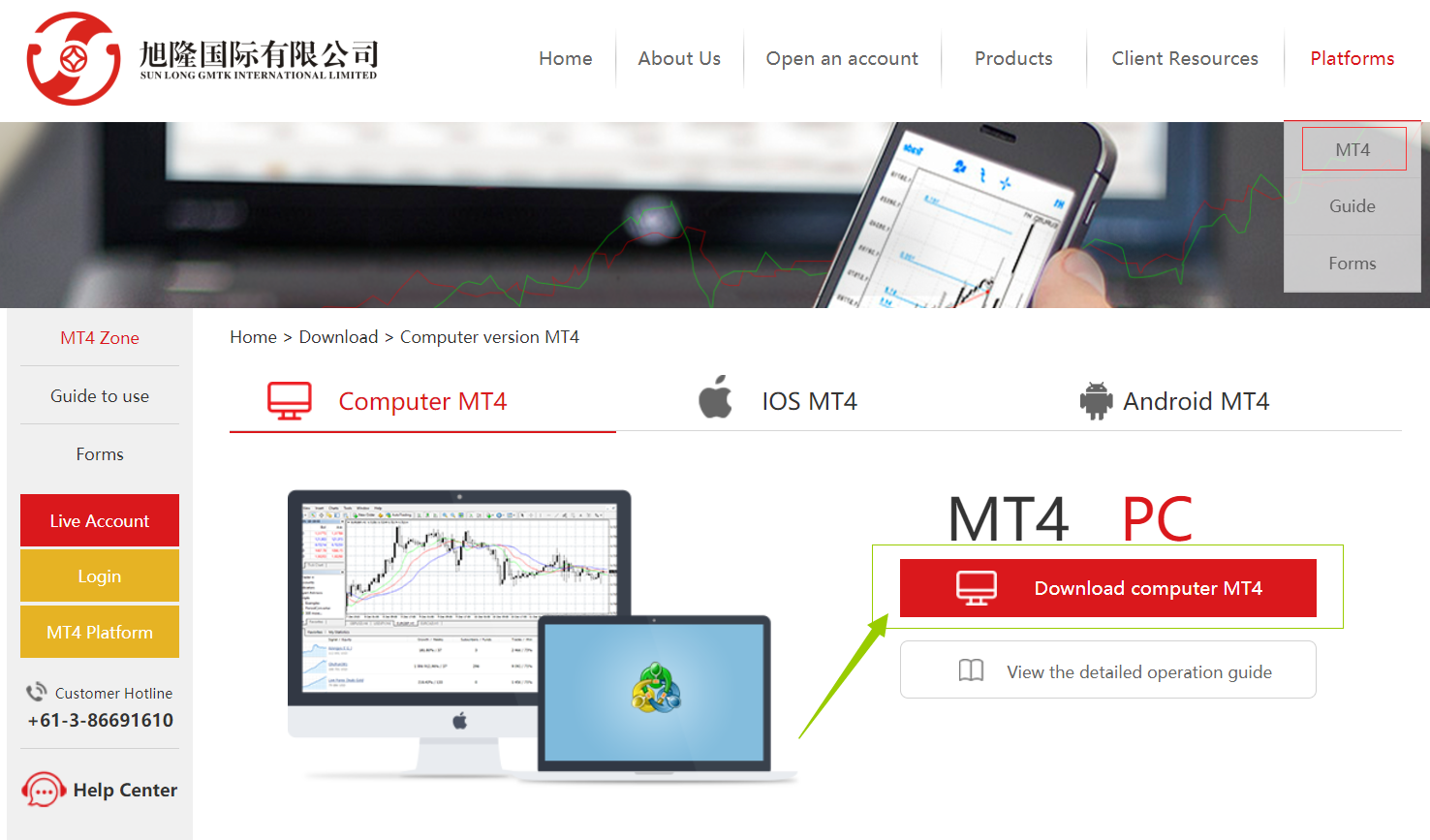

 2 Install
2 InstallAfter downloading, the following icon will be displayed (pay attention to the path of downloading and saving). Double click the installation package to execute

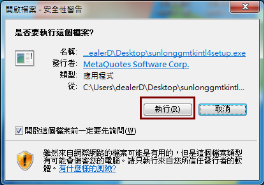

 3 Operating instructions
3 Operating instructions(1)Double click the SLG Markets MT4 terminal software icon on the desktop to open the software

(2)How to register simulation account
Click "file" -- "open a new simulation account" in the upper left menu bar
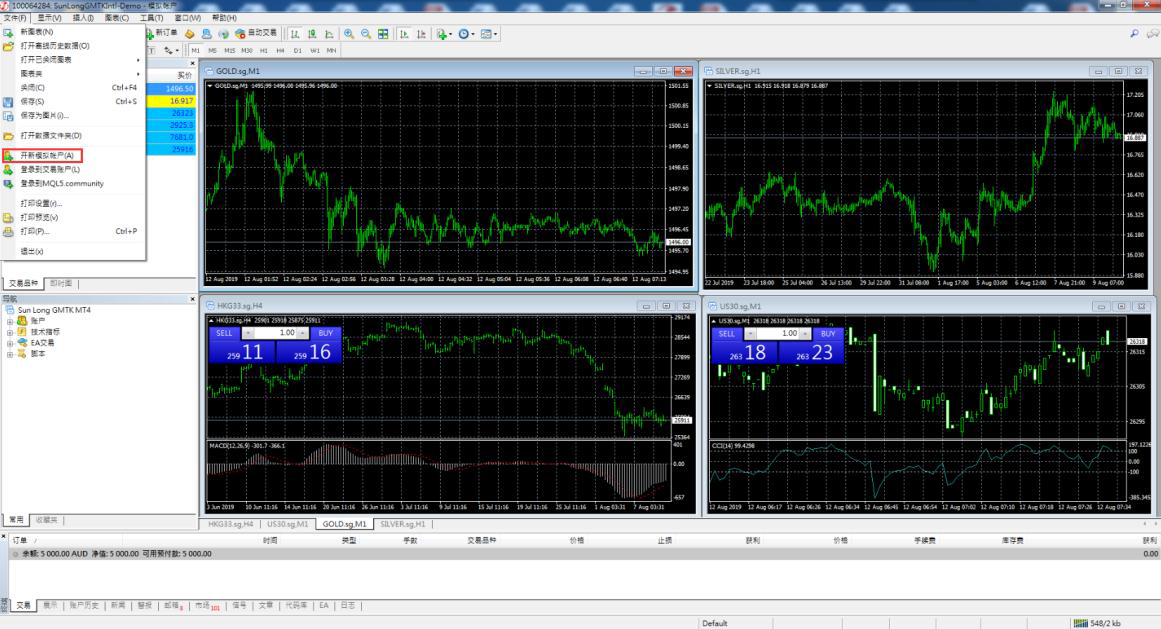
After clicking, the following interface will appear. Click "scan" with the left mouse button, select sunlong gmtkintl demo and click "next"
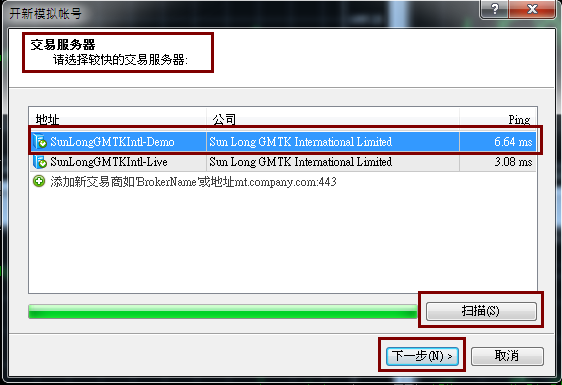
Select "new simulated account" and click "next" (if there is an existing trading account, you can select "use existing trading account" and input data)
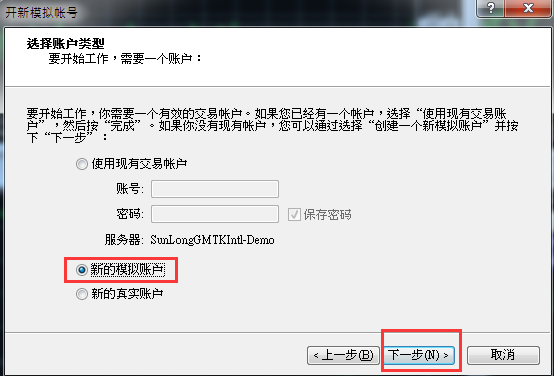
After filling in the relevant personal information according to the system prompts,
Click the left mouse button in the small box before "I agree to subscribe to your news briefing", and then click "next", as shown in the figure below


After completing the simulation account application, please save the simulation account information, and then click "finish"





